Are you afraid to deploy? Do deployments always mean either downtime, leaving your site in an inconsistent state for a while, or both? It doesn't have to be this way!
Let's conquer our fear. Let's deploy whenever we damn well feel like it.

This is a tiny demo to convince you that Dream Deploys are not only possible, they're easy. To live the dream, you don't need much:
- You don't need a fancy load balancer.
- You don't need magic "clustering" infrastructure.
- You don't need a specific language or framework.
- You don't need a queueing system.
- You don't need a message bus or fancy IPC.
- You don't even need multiple instances of your server running.
All you need is a couple old-school Unix tricks.
A Quick Demo
Don't take my word for it. Grab the toy code here with:
git clone git@github.com:acg/dream-deploys.git
cd dream-deploys
In a terminal, run this and visit the link:
./serve
In a second terminal, deploy whenever you want:
./deploy
Refresh the page to see it change.
Edit code, static files, or both under ./root.unused. Then leave ./root.unused and run ./deploy to see your changes appear atomically and with zero downtime.
Questions & Answers
What do you mean by a "zero downtime" deployment?
At no point is the site unavailable. Requests will continue to be served before, during, and after the deployment. In other words, this is about availability.
What do you mean by an "atomic" deployment?
For a given connection, either you will talk to the new code working against the new files, or you will talk to the old code working against the old files. You will never see a mix of old and new. In other words, this is about consistency.
How does the zero downtime part work?
This brings us to Unix trick #1. If you keep the same listen socket open throughout the deployment, clients won't get ECONNREFUSED under normal circumstances. The kernel places them in a listen backlog until our server gets around to calling accept(2).
This means, however, that our server process can't be the thing to call listen(2) if we want to stop and start it, or we'll incur visible downtime. Something else – some long running process – must call listen(2) and keep the listen socket open across deployments.
The trick in a nutshell, then, is this:
-
A tiny, dedicated program calls
listen(2)and then passes the listen socket to child processes as descriptor 0 (stdin). This process replaces itself by executing a subordinate program. -
The subordinate program is just a loop that repeatedly executes our server program. Because this loop program never exits, the listen socket on descriptor 0 stays open.
-
Our server program, instead of calling
bind(2)andlisten(2)like everyone loves to do, humbly callsaccept(2)on stdin in a loop and handles one client connection at a time. -
When it's time to restart the server process, we tell the server to exit after handling the current connection, if any. That way deployment doesn't disrupt any pending requests. We tell the server process to gracefully exit by sending it a
SIGHUPsignal.
Note: a shocking, saddening number of web frameworks force you to call listen(2) in your Big Ball Of App Code That Needs To Be Restarted. The connect HTTP server framework used by express, the most popular web app framework for Node.js, is one of them.
"I'll just use the new SO_REUSEPORT socket option in Linux!" you say.
Fine, but take care that at least one server process is always running at any given time. This means some handoff coordination between the old and new server processes. Alternately, you could run an unrelated process on the port that just listens.
An accept(2)-based server is less fraught than the SO_REUSEPORT approach. It also has some other nice benefits:
-
An
accept(2)-based server is network-agnostic. For instance, you can run it behind a Unix domain socket without modifying a single line of code. -
An
accept(2)-based server is a more secure factoring of concerns. If your server listens directly on a privileged port (80 or 443), you'll need root privileges or a fancy capabilities setup. After binding, a listen server should also drop root privileges (horrifyingly, some don't). Theaccept(2)factoring means a tiny, well-audited program can bind to the privileged port, drop privileges to a minimally empowered user account, and run a known program. This is a huge security win.
How does the atomic part work?
A connection will either be served by the old server process or the new server process. The question is whether the old process might possibly see new files, or the new process might see old files. If we update files in-place then one of these inconsistencies can happen. This forces us to keep two complete copies of the files, an old copy and a new copy.
While we're updating the new files, no server process should use them. If the old server process is restarted during this phase, intentionally or accidentally, it should continue to work off the old files. When the new copy is finally ready, we want to "throw the switch": deactivate the old files and simultaneously activate the new files for future server processes. The trick is to make throwing the switch an atomic operation.
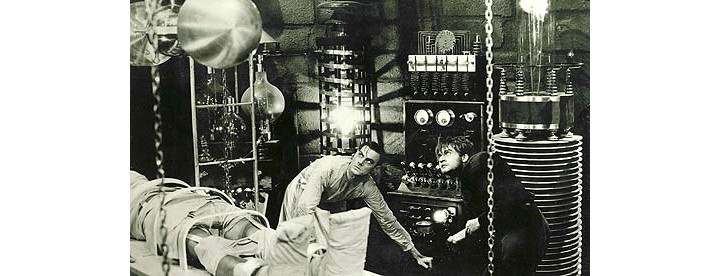
There are a number of things Unix can do atomically. Among them: use rename(2) to replace a symlink with another symlink. If the "switch" is a simply a symlink pointing at one directory or the other, then deployments are atomic. This is Unix trick #2.
What about serving inconsistent assets? Browsers open multiple connections.
This is a problem, but there's also a straightforward solution.
To clarify, during a deployment, a client may request a page from the old server, then open more connections that request assets from the new server. (Remember, consistency is only guaranteed within the same connection.) So you can get old page content mixed with new css, js, images, etc.
The best practice here is to build a new tagged set of static assets for every deployment, then have the page refer to all assets via this tag. You can do this by modifying the ./deploy script to do this, like so:
- Update the new files.
- Generate a unique tag
$TAG. This could be an epoch timestamp or a git commit hash. - Record
$TAGin a file inside the new file directory. - Copy all the static assets into a new directory
assets.$TAGoutside of both file copies. - Continue with the deployment.
When the server starts up, it should read $TAG from the file, and make sure all asset URLs it generates contain $TAG.
That's pretty much it. Eventually you'll want to delete them, but if you keep the old assets.$TAG directories around for a while, even sessions that haven't reloaded the page will continue to get consistent results across deployments.
The long term solution to this problem might be HTTP/2 multiplexing, which makes multiple browser connections unnecessary.
What about serving inconsistent ajax requests?
To clarify, during a deployment, a client may request a page from the old server, then open more connections that make ajax requests of the new server using old client code.
There's a best practice solution to this one as well: make your API endpoints backwards compatible. A good idea in general!
What about concurrency? Your example only serves one connection at a time.
You can run as many accept(2)-calling server processes as you want on the same listen socket. The kernel will efficiently multiplex connections to them.
In production, I use a small program I wrote called forkpool that keeps N concurrent child processes running. It only has this one job, so it hasn't really needed bugfixes or enhancements over the years. This is important because restarting forkpool itself might interrupt in-flight requests.
In the unlikely event that forkpool needs a restart, there is however a graceful way to do this. Sending it SIGQUIT + SIGHUP will tell it to drain the child process pool from N down to 0, then tell all the children to exit after finishing their current request. When the last child exits, forkpool itself will exit. If the parent process of forkpool keeps the listen socket on stdin open while respawning a new forkpool, clients should be none the wiser.
What about high rps applications?
Outside of deployments, the listen(2) + accept(2) factoring described here doesn't impose any new rps (requests/sec) or cps (connections/sec) limits.
During a deployment, as your new server processes are starting up, the kernel will queue new unaccepted connections until the listen backlog is reached, and shed new connections beyond that. So if cps > backlog / startup, some clients may get an ECONNREFUSED during a deployment. That is not the dream! To avoid this:
- Decide what peak
cpsyou want to support. - Increase the listen backlog. Pass a higher number as the second argument to
listen(2), and make sure the system limit isn't lower than this value. On Linux the system limit can be read & written at/proc/sys/net/core/somaxconn. It's 4096 by default. - Decrease server startup times. Even with a high backlog, a client calling
connect(2)may time out if the server takes too long toaccept(2). It's not a bad idea to monitor server startup times in production and alert above some threshold, as otherwise this metric tends to creep up slowly & invisibly as an app grows.
What about long-lived requests?
If it takes a long time to respond to a request, that poses a problem for more than just deployments. Long-lived requests tie up resources that could serve other clients, risk blocking on long-held locks, risk hitting timeouts, and generally make changes to the system harder to reason about. Avoid long-lived requests if you can.
What about deployment collisions?
Yes, you really should prevent concurrent deployments via a lock. That's not demonstrated here, but the setlock(8) program from daemontools makes this easy & reliable.
What about deploying database schema changes?
This topic has been covered well elsewhere.
Does anyone do this in production, or is this all hypothetical?
We've used this deployment approach at Endcrawl for more than a decade, and we've published our implementation.
Our deployments take about 10 seconds on average and we're not afraid to deploy on Fridays. Or any other day of the week, for that matter.